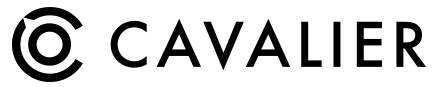Support › CAV1LT-PLUS › FAQ
How do I integrate SmartPlugs to Alexa?
- In the Alexa app, tap Menu (three horizontal lines at the top left of the screen).
- Tap “Skills & Games” - Enter the brand name in the search space (i.e. iHome), then tap “Search” at the bottom right.
- Tap “iHome SmartPlugs Control,” then tap “ENABLE.”
- Enter your iHome account “Credentials” > tap “Login” > tap “Authorize” > Tap “Done.”
- Tap “Discover Devices” to complete the integration.